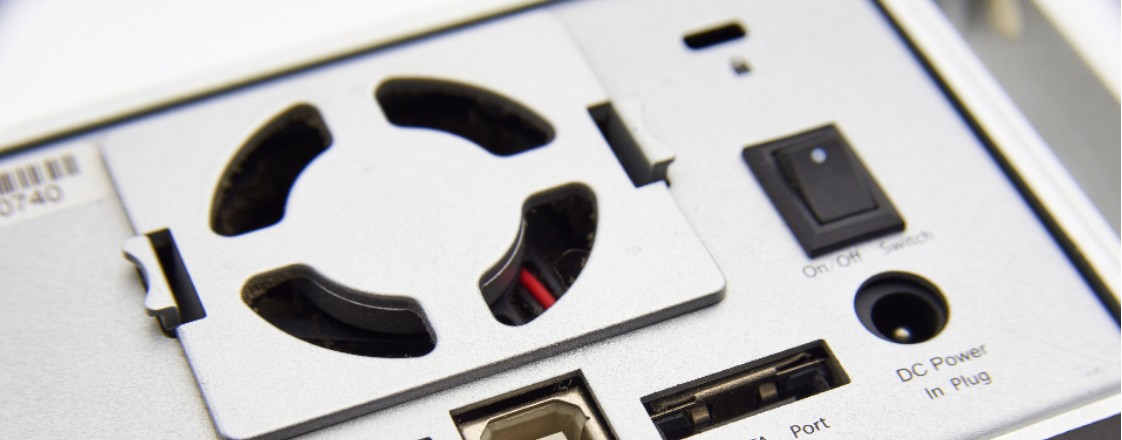– The computer shutting down unexpectedly is a common issue with laptops.
This happens usually due to overheating, which can be caused by poor ventilation. Make sure your laptop has good airflow by keeping the vents clean and ensuring the fan is working fine. Also, avoid placing your laptop on heat-retaining surfaces like blankets or carpets.
– Graphics card failure is another frequent problem.
If your screen is flickering or showing white pixels, it could be due to a faulty screen or a connectivity issue between your laptop and the display. If you notice white pixels making it hard to see the content, it’s time to replace the screen. Sometimes, the screen may blink or crash, which could indicate a failing inverter
-the part that supplies power to the screen.
While replacing the inverter isn’t too costly, opening up the laptop can be a bit tricky. Another sign of trouble is a distorted display, which might point to a bad graphics card. Since graphics cards are usually integrated into the motherboard, replacing it means you’ll need to swap out the entire motherboard. Before making any decisions, try connecting your laptop to an external monitor via the VGA output. If the external display works fine, the issue likely lies with the laptop’s screen. If the problem persists, it could be a physical issue with either the screen or the motherboard.
– A failing hard disk is perhaps the most concerning issue, as it can jeopardize your stored data.
If you’ve been backing up your files, you won’t have too much to worry about. Replacing a laptop hard drive is generally affordable and straightforward. To confirm a hard disk failure, remove the drive from your laptop and connect it to a desktop computer using a USB adapter. If you don’t get a response…
When it comes to graphics card issues, one of the most frequent problems we encounter is a malfunctioning screen. This could stem from a technical glitch in the screen itself or a faulty connection between your laptop and the display. If you notice white pixels popping up on the screen, making it hard to see anything clearly, it’s time to replace the screen with a new one. Another sign of trouble is if the screen flickers or crashes. In this case, the culprit might be the inverter, which is responsible for powering the screen. Thankfully, replacing it isn’t too costly, though opening up the laptop can be a bit tricky. You might also find that the display is completely distorted, making it impossible to see anything clearly. This could indicate a problem with the graphics card, which is usually integrated into the motherboard. If that’s the case, you’ll need to replace the entire motherboard to fix the issue. Before jumping to conclusions, we suggest connecting your laptop to an external monitor via the VGA output. If the external display works fine, the issue likely lies with the inverter. However, if the external monitor shows the same problems, then it’s probably a physical issue with either the screen or the motherboard. Now, let’s talk about hard disk failures. This is a more serious concern since it involves your data. If you’ve been diligent about backing up your files, you might not need to worry too much. Replacing a laptop hard drive is generally affordable and straightforward. To confirm that the hard disk is indeed the problem, take it out of the laptop and connect it to a desktop computer using a USB adapter. If you can’t access your data, it might be time to consider getting a new hard drive. On the other hand, if you can see your files, the issue could be a bad connection or a data transmission problem between the hard drive and the motherboard. In that case, it’s best to reach out to a service technician for help.
Battery failure often happens due to improper usage.
We suggest checking out this intriguing article: We misuse the battery of laptops. If you keep abusing the battery, it will lead to a shorter lifespan. Remember, the longevity of your battery largely depends on how many times you charge and discharge it. However, investing in a new battery shouldn’t break the bank. – Board failure: If you’ve ruled out issues with the graphics card and confirmed that the disk is functioning well from a USB device or battery, and you find that your laptop needs a motherboard replacement, it’s time to consider your options. Replacing the motherboard is a delicate task best left to a professional. Keep in mind that the cost of a motherboard can range from €300 to €400, plus labor. Fortunately, laptop prices have significantly dropped, so in this case, we recommend replacing the entire unit. Plus, there are always financing options available. If you need laptop repair services, don’t hesitate to reach out to us. We’re here to help you find the best solution for your needs!